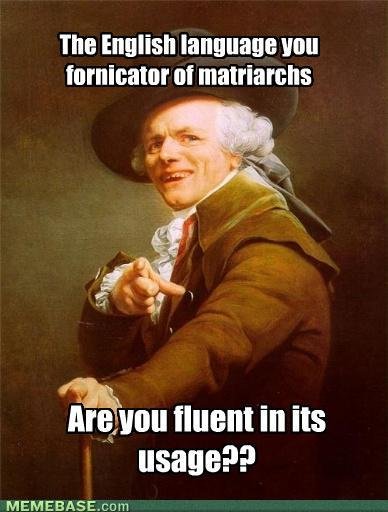So here is what I did for my Nexus 7 project.
![Image]()
In this guide I will go over the steps I took to complete this project and provide the sources that I used.
Video of start up and shutdown: https://www.youtube.com/watch?v=rLadQuNmDEc
What you will need:
2013 Nexus 7 ($150-250) Amazon.com : Nexus 7 from Google (7-Inch, 32 GB, Black) by ASUS (2013) Tablet : Tablet Computers : Computers & Accessories
2 Proclips ($30 each) Mazda 3 2014-2015 ProClip Center Mount*-*ProClip USA
5 3M VHB Stickers for gopro mount ($7) Amazon.com : 3M Sticker Set for Gopro Helmet Mount (3pcs for Flat, 3pcs for arc mount) - Red : Digital Camera Accessory Kits : Camera & Photo
A back cover for Nexus 7 ($5) Amazon.com: Fosmon DURA Frost SLIM-Fit Case Flexible TPU Cover for Google Nexus 7 FHD 2nd Generation 2013 Tablet (Black): Computers & Accessories
Fuse Tap ($5) Amazon.com : FAST Shipping* ADD CIRCUIT BLADE STYLE ATM APS ATT LOW PROFILE MINI FUSE HOLDER FUSE TAP + FUSE SET 5, 7.5, 10, 15, 20 AMPS : Car Electronics
15A Fuse ($1)
DC Converter 12V to 5V 3A Car USB Charger ($13) Amazon.com: DROK DC Converter 12V to 5V 3A Car USB Charger Power Supply for iPhone iPad Phone In Vehicle DVR Recorder: Electronics
6 Zip Ties
Tools:
Computer
USB Micro Cord (included with Nexus 7)
Proclip Dash Seperater (included with proclip)
Socket Wrench
12mm Socket
Hand Crimp Tool/Wire Stripper
Software:
WugFresh Nexus Toolkit (Direct Download) http://goo.gl/GfqYxO
Boot Animation Factory [10.12.2013][TOOL]Boot Animation Factory-Create,Preview and Manage Boot Animations - xda-developers
Video to Image Convertor FREE Video & DVD Software: Download free Video to JPG Converter - make snapshots from video files
Image Resizer https://imageresizer.codeplex.com/
Apps:
Tasker ($2.99)
RootBrowser (optional)
Giant Icons ($.99)
Please keep in mind I am doing this off of memory. Please use common sense (google) and be careful when following these steps.
1. Nexus Root - How to Root Your Nexus 7 Tablet Running Android 4.4 KitKat (Windows Guide) « Nexus 7
2. Boot Animation - https://www.youtube.com/watch?v=uGhKgSkcuY4
a. When rotating images rotate counter clockwise because the nexus will be upside down in the car.
3. Turn on when car does:
a. Boot into bootloader (hold down power and down volume)
b. Plug into computer
c. Open Wugfresh tool kit
d. Go to advanced tools
e. Select fastboot
f. Select command prompt
g. Type in fastboot oem off-mode-charge 0
h. Device should reboot and will now automatically start up if plugged in
4. Create larger icons
a. Download giant icons app
b. Go to widgets and select giant icon
c. Select which app to use
d. Change size and position of app
5. Power on and off with Tasker
a. Download Tasker
b. Create a profile for powering on (condition power any)
c. Create tasks for powering on
i. Task 1 Say “hello”
ii. Task 2 Plugins / Secure settings / Disable Airplane mode
iii. Task 3 Set display to 255(max)
iv. Task 4 Set display timeout to 23hrs 59mins 59sec
d. Create a profile for powering down (condition power any – invert)
i. Task 1 Plugins / Secure settings / Enable Airplane mode
ii. Task 2 Set display timeout to 30sec
iii. Task 3 Wait 20 mins
iv. Task 4 Stop if Airplane mode is not active
v. Task 5 Reboot – Shutdown
e. Optional – Create a nighttime setting (condition time of day)
i. Task 1 Wait 1 min
ii. Task 2 Display enable auto brightness
6. Mount Tablet
a. Follow proclip install instructions: http://proclipusa.net/instruction.php?sku=854966
b. Positions mounts closer to center of vents
![Image]()
c. Attach two 3M stickers to each mount
d. Cut out 80% of the top of the Nexus cover with the charger hole facing left. This will make it easier to remove nexus if needed.
e. Put cover on Nexus.
f. After remove film on stickers place the tablet on making sure to center it under the stereo/infotainment unit
g. Let sit for about 24 hours (you can still drive, just take it easy)
7. Install USB charger
a. Open fuse panel by your left foot on driver’s side.
![Image]()
b. Remove bottom fuse (15A)
![Image]()
c. Remove the black bolt under fuse box with 12mm socket wrench
i. This will be a tight fit, but it comes off pretty easy. If you are having trouble you might be turning it the wrong way…
d. Take 15A fuse you removed and the extra 15a fuse you purchased and insert them into the fuse tap.
e. Using a wire stripper strip the thick black coating off of about 8 inches of the usb charger exposing the positive (red) and negative (black) wires.
f. Strip the positive wire about an inch exposing the copper.
g. Stip the negative wire about three inches exposing the copper.
h. Insert the positive wire in the blue crimp on the fuse tap and crimp down.
i. Take the negative wire and wrap it around the base of the black bolt you removed.
j. Put the black bolt back in under the fuse box making sure to keep the wire attached.
![Image]()
k. Insert the fuse tap into the bottom fuse port where you removed the 15A fuse.
![Image]()
l. Run the USB charger up the pillar above the fuse box. There is room for the small box to fit through.
m. Cut one of the 3M stickers in half lengthwise (hotdog) and attach it to the USB charger.
![Image]()
n. Remove the film from the other side of the 3M tape and mount it under the dash.
![Image]()
o. Plug in USB micro cord included with your Nexus and wrap once around steering wheel column, then bring it to the mounted tablet.
p. Use zip ties to secure any loose hanging cables.
8. Profit!
a. Connect your Nexus either via 3.5 cable(preferred for video) or Bluetooth.
b. If you have a phone that already connects via Bluetooth be sure to disable audio connectivity on the phone, otherwise you will have to constantly go in and set the phone as phone only in the Mazda.
If you have any questions or suggestions please ask below so everyone can learn from it.
Special thanks to @g-hood for help with the charger and some pics.
http://mazda3revolution.com/forums/...s/2014-mazda-3-skyactiv-audio-electronics/58969-adding-power-receptacles-2.html

In this guide I will go over the steps I took to complete this project and provide the sources that I used.
Video of start up and shutdown: https://www.youtube.com/watch?v=rLadQuNmDEc
What you will need:
2013 Nexus 7 ($150-250) Amazon.com : Nexus 7 from Google (7-Inch, 32 GB, Black) by ASUS (2013) Tablet : Tablet Computers : Computers & Accessories
2 Proclips ($30 each) Mazda 3 2014-2015 ProClip Center Mount*-*ProClip USA
5 3M VHB Stickers for gopro mount ($7) Amazon.com : 3M Sticker Set for Gopro Helmet Mount (3pcs for Flat, 3pcs for arc mount) - Red : Digital Camera Accessory Kits : Camera & Photo
A back cover for Nexus 7 ($5) Amazon.com: Fosmon DURA Frost SLIM-Fit Case Flexible TPU Cover for Google Nexus 7 FHD 2nd Generation 2013 Tablet (Black): Computers & Accessories
Fuse Tap ($5) Amazon.com : FAST Shipping* ADD CIRCUIT BLADE STYLE ATM APS ATT LOW PROFILE MINI FUSE HOLDER FUSE TAP + FUSE SET 5, 7.5, 10, 15, 20 AMPS : Car Electronics
15A Fuse ($1)
DC Converter 12V to 5V 3A Car USB Charger ($13) Amazon.com: DROK DC Converter 12V to 5V 3A Car USB Charger Power Supply for iPhone iPad Phone In Vehicle DVR Recorder: Electronics
6 Zip Ties
Tools:
Computer
USB Micro Cord (included with Nexus 7)
Proclip Dash Seperater (included with proclip)
Socket Wrench
12mm Socket
Hand Crimp Tool/Wire Stripper
Software:
WugFresh Nexus Toolkit (Direct Download) http://goo.gl/GfqYxO
Boot Animation Factory [10.12.2013][TOOL]Boot Animation Factory-Create,Preview and Manage Boot Animations - xda-developers
Video to Image Convertor FREE Video & DVD Software: Download free Video to JPG Converter - make snapshots from video files
Image Resizer https://imageresizer.codeplex.com/
Apps:
Tasker ($2.99)
RootBrowser (optional)
Giant Icons ($.99)
Please keep in mind I am doing this off of memory. Please use common sense (google) and be careful when following these steps.
1. Nexus Root - How to Root Your Nexus 7 Tablet Running Android 4.4 KitKat (Windows Guide) « Nexus 7
2. Boot Animation - https://www.youtube.com/watch?v=uGhKgSkcuY4
a. When rotating images rotate counter clockwise because the nexus will be upside down in the car.
3. Turn on when car does:
a. Boot into bootloader (hold down power and down volume)
b. Plug into computer
c. Open Wugfresh tool kit
d. Go to advanced tools
e. Select fastboot
f. Select command prompt
g. Type in fastboot oem off-mode-charge 0
h. Device should reboot and will now automatically start up if plugged in
4. Create larger icons
a. Download giant icons app
b. Go to widgets and select giant icon
c. Select which app to use
d. Change size and position of app
5. Power on and off with Tasker
a. Download Tasker
b. Create a profile for powering on (condition power any)
c. Create tasks for powering on
i. Task 1 Say “hello”
ii. Task 2 Plugins / Secure settings / Disable Airplane mode
iii. Task 3 Set display to 255(max)
iv. Task 4 Set display timeout to 23hrs 59mins 59sec
d. Create a profile for powering down (condition power any – invert)
i. Task 1 Plugins / Secure settings / Enable Airplane mode
ii. Task 2 Set display timeout to 30sec
iii. Task 3 Wait 20 mins
iv. Task 4 Stop if Airplane mode is not active
v. Task 5 Reboot – Shutdown
e. Optional – Create a nighttime setting (condition time of day)
i. Task 1 Wait 1 min
ii. Task 2 Display enable auto brightness
6. Mount Tablet
a. Follow proclip install instructions: http://proclipusa.net/instruction.php?sku=854966
b. Positions mounts closer to center of vents

c. Attach two 3M stickers to each mount
d. Cut out 80% of the top of the Nexus cover with the charger hole facing left. This will make it easier to remove nexus if needed.
e. Put cover on Nexus.
f. After remove film on stickers place the tablet on making sure to center it under the stereo/infotainment unit
g. Let sit for about 24 hours (you can still drive, just take it easy)
7. Install USB charger
a. Open fuse panel by your left foot on driver’s side.
b. Remove bottom fuse (15A)
c. Remove the black bolt under fuse box with 12mm socket wrench
i. This will be a tight fit, but it comes off pretty easy. If you are having trouble you might be turning it the wrong way…
d. Take 15A fuse you removed and the extra 15a fuse you purchased and insert them into the fuse tap.
e. Using a wire stripper strip the thick black coating off of about 8 inches of the usb charger exposing the positive (red) and negative (black) wires.
f. Strip the positive wire about an inch exposing the copper.
g. Stip the negative wire about three inches exposing the copper.
h. Insert the positive wire in the blue crimp on the fuse tap and crimp down.
i. Take the negative wire and wrap it around the base of the black bolt you removed.
j. Put the black bolt back in under the fuse box making sure to keep the wire attached.

k. Insert the fuse tap into the bottom fuse port where you removed the 15A fuse.

l. Run the USB charger up the pillar above the fuse box. There is room for the small box to fit through.
m. Cut one of the 3M stickers in half lengthwise (hotdog) and attach it to the USB charger.

n. Remove the film from the other side of the 3M tape and mount it under the dash.

o. Plug in USB micro cord included with your Nexus and wrap once around steering wheel column, then bring it to the mounted tablet.
p. Use zip ties to secure any loose hanging cables.
8. Profit!
a. Connect your Nexus either via 3.5 cable(preferred for video) or Bluetooth.
b. If you have a phone that already connects via Bluetooth be sure to disable audio connectivity on the phone, otherwise you will have to constantly go in and set the phone as phone only in the Mazda.
If you have any questions or suggestions please ask below so everyone can learn from it.
Special thanks to @g-hood for help with the charger and some pics.
http://mazda3revolution.com/forums/...s/2014-mazda-3-skyactiv-audio-electronics/58969-adding-power-receptacles-2.html